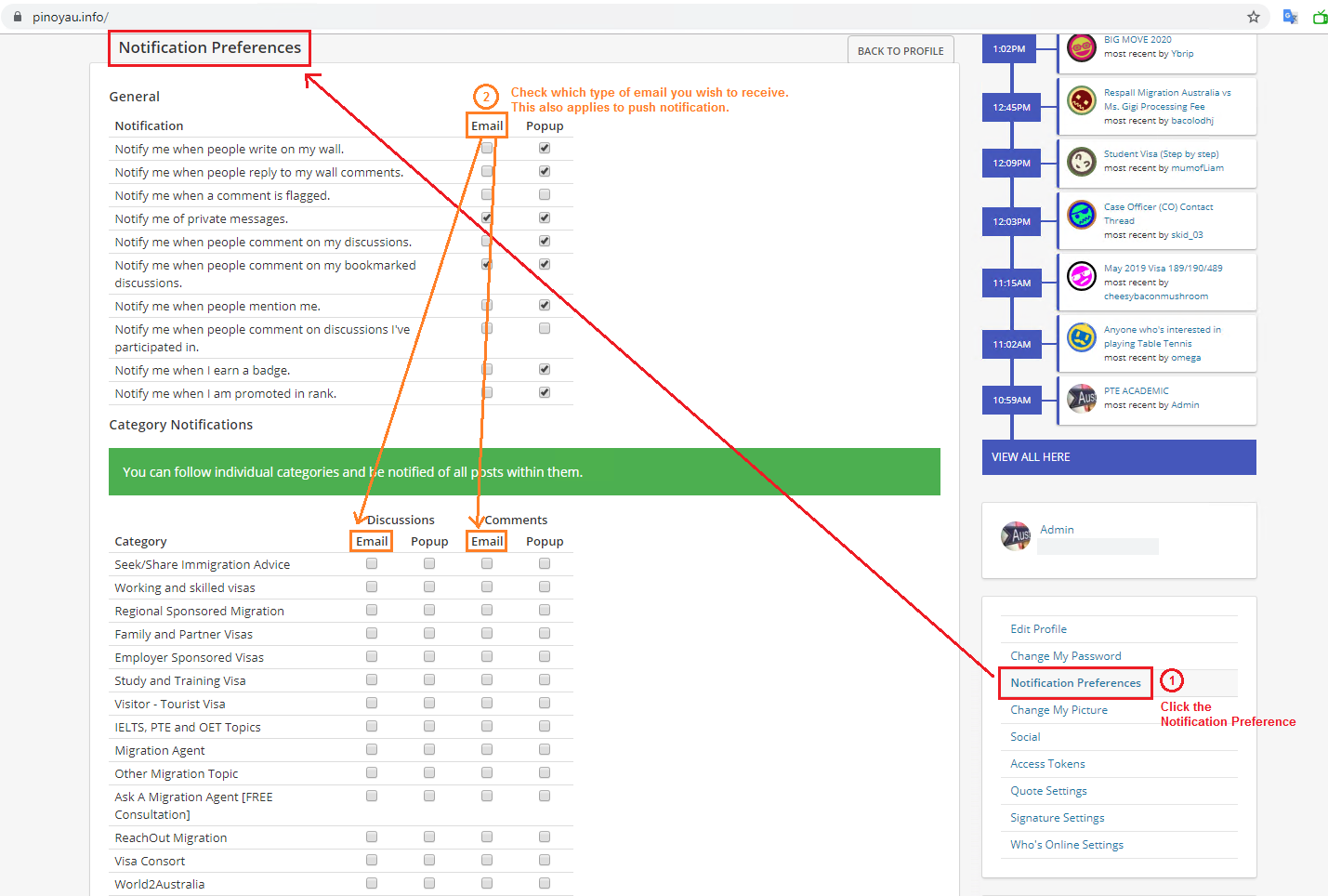If you feel that you are being spammed and wish to stop receiving email notifications from the us.
Please dont just simply mark our email as a spam, you can manage it via Notification Preferences.
Please note that disabling the notification will also disable the chrome mobile push notification.
Here's how to manage your email notifications:
1. Click the gear icon found on the upper right corner of your screen

2. Select Edit Profile
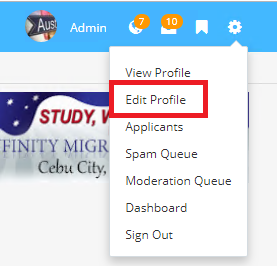
3. Scoll down and click the notification preference
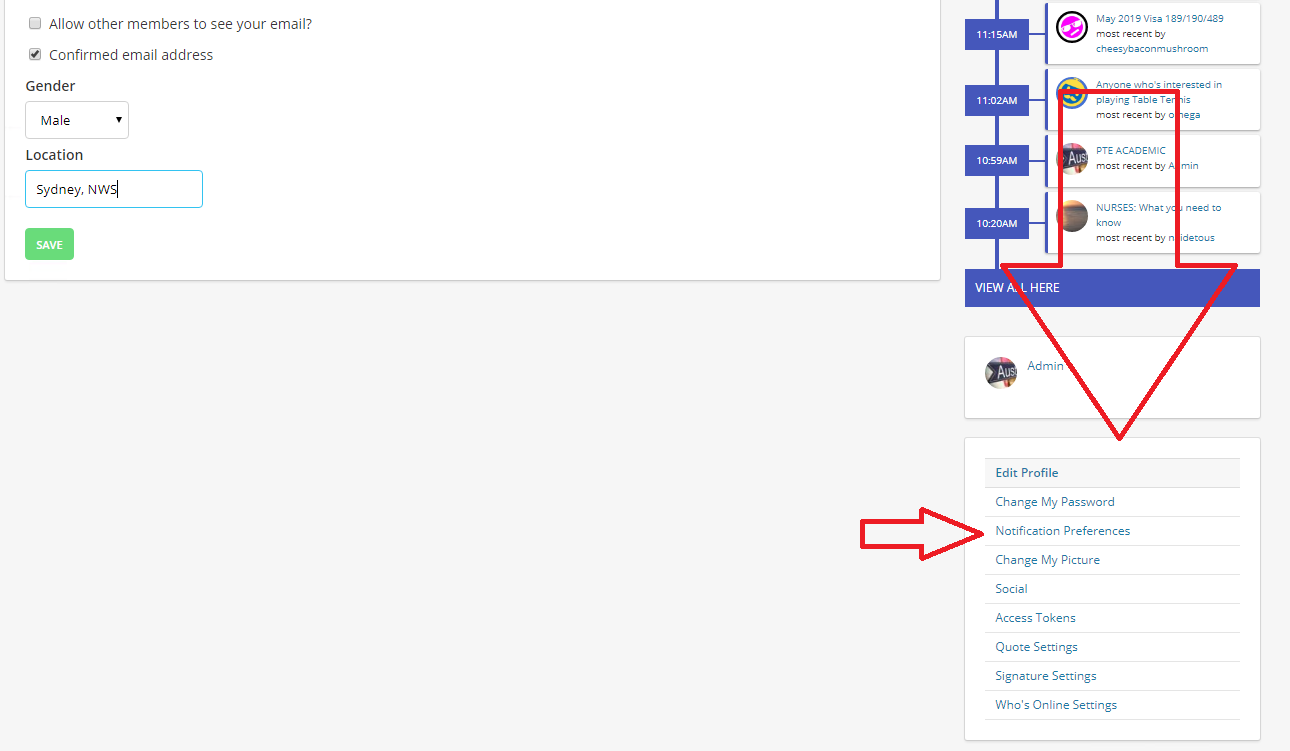
4. Customise the notifications what you want to receive